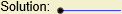Instructions
- Move the green points to change the values of \(a\), \(b\), \(c\) and \(d\).
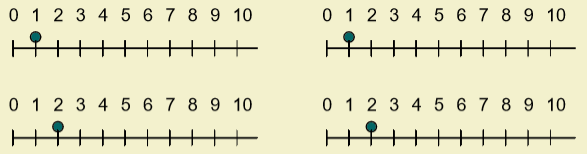
- Move the point marked in the following picture to select the intended operation (addition, subtraction, multiplication or division).
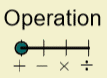
- Observe the diagram for different values of \(a\), \(b\), \(c\) and \(d\).
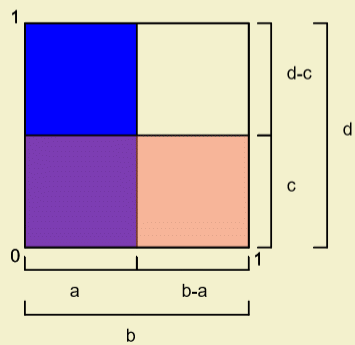
- The app displays a tip that helps find the value of the operatation. To see it, move from left to right the corresponding point.
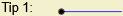
The tip shows the value of the operation in a scheme at the right side of the app.

- Find out the value of the operation.
- To check your solution, move from left to right the corresponding point.